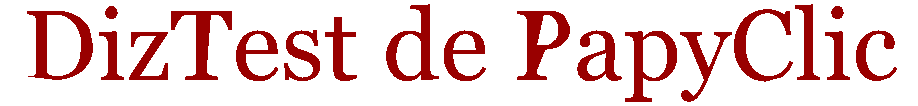Sauvegarde de ma page d'Accueil (3) code HTML en TEXTE
<P style="COLOR: #ff6600; BACKGROUND-COLOR: transparent">
<MARQUEE><BIG><STRONG><EM>Bienvenue sur ce blog dédié au Dizperso... merci de votre visite... PAPYCLIC.</EM></STRONG></BIG></MARQUEE></P>
<P> </P>
<!-- ***Code HTML de la barre flottante horizontale*** -->
<div style="background: none repeat scroll 0% 0% transparent; position: fixed; right: 5px; bottom: 5px; height: 36px; display: block; border: 0px solid rgb(0, 0, 0); z-index: 150;">
<div style="float: left; width: 32px; height: 32px; margin: 0px 4px 4px 2px;"><a style="background: none repeat scroll 0% 0% transparent;" ="" href="https://diztest.blog4ever.com/blog/index-205392.html" target="_self" title="Retour page Accueil"><img src="https://sd-1.archive-host.com/membres/images/183822970129391303/util_blogs/bouton_accueilBB.gif" alt="Retour page Accueil" border="0"></a></div>
<div style="float: left; width: 32px; height: 32px; margin: 2px;"><a style="background: none repeat scroll 0% 0% transparent;" href="javascript:history.back()" target="_self" title="Page précédente"><img src="https://sd-1.archive-host.com/membres/images/183822970129391303/util_blogs/flech_avant.gif" alt="Page précédente" border="0"></a></div>
<div style="float: left; width: 32px; height: 32px; margin: 2px;"><a style="background: none repeat scroll 0% 0% transparent;" href="#bas" target="_self" title="Bas de page"><img src="https://sd-1.archive-host.com/membres/images/183822970129391303/util_blogs/flech_bas.gif" alt="Bas de page" border="0"></a></div><div style="float: left; width: 32px; height: 32px; margin: 2px;"><a style="background: none repeat scroll 0% 0% transparent;" href="#haut" target="_self" title="Haut de page"><img src="https://sd-1.archive-host.com/membres/images/183822970129391303/util_blogs/flech_haut.gif" alt="Haut de page" border="0"></a></div>
<div style="float: left; width: 32px; height: 32px; margin: 2px;"><a style="background: none repeat scroll 0% 0% transparent;" href="javascript:history.forward()" target="_self" title="Page suivante"><img src="https://sd-1.archive-host.com/membres/images/183822970129391303/util_blogs/flech_suite.gif" alt="Page suivante" border="0"></a></div>
<div style="float: left; width: 32px; height: 32px; margin: 2px;"><a style="background: none repeat scroll 0% 0% transparent;" href="https://diztest.blog4ever.com/blog/contacter-205392.html" target="_self" title="Envoyer un mail à PapyClic le webmaster de DizTest"><img src="https://sd-1.archive-host.com/membres/images/183822970129391303/util_blogs/bouton_mailBB.gif" alt="Envoyer un mail à PapyClic le webmaster de DizTest" border="0"></a>
</div>
</div>
<!-- ***FIN Codes de la barre flottante horizontale*** -->
<BR>
<P><EM>Tout d'abord si vous n'avez pas consulté la page d'aide consacrée, à la <STRONG>présentation du DizPerso par King Louis</STRONG>, cliquez sur ce</EM> [<A href="https://www.blog4ever.com/faq/question-45.html">lien</A>].</P>
<P><EM></EM> </P>
<P><EM>Au cours de ma participation au "</EM><A href="http://test.blog4ever.com/blog/forum-2.html"><EM>forum de BLOG4EVER</EM></A><EM>" dans la catégorie "</EM><A href="http://test.blog4ever.com/blog/forum_cat-2-57231.html"><EM>AIDE DIZ PERSO</EM></A><EM>", j'avais besoin d'essayer le <STRONG>Diz perso.</STRONG> Mon blog "</EM><A href="http://bricabrac.blog4ever.com/blog/index-490.html"><EM>BRIC A BRAC</EM></A><EM>" n'étant pas conçu avec cet assistant et ne voulant pas tout modifier, je viens de créer le blog "<STRONG>DizTest</STRONG>". Une présentation de mes divers tests, qui sera, je pense et j'espère un bon support aux réponses du forum, surtout pour les nouveaux bloggeurs car déjà certains maîtrisent très bien cet outil. </EM></P>
<P><EM></EM> </P>
<P><EM>Ce blog me permet d'essayer beaucoup plus facilement toutes les possibilités, d'être, je crois, plus explicite et surtout de faire, comme vous pourrez le constater dans la catégorie "<STRONG><A href="https://diztest.blog4ever.com/blog/articles-205392-214801.html">Tests de localisation</A></STRONG>", des articles visuels, évitant de longues explications écrites. </EM></P>
<P><EM></EM> </P>
<P><EM>Egalement une présentation du formulaire (non actif) reprise de celle de <STRONG>King Louis</STRONG> mais avec en plus un regroupement pour chacune des "<STRONG>parties</STRONG>" et le <STRONG>CSS</STRONG> associé pour savoir où remettre en direct les attributs dans le fichier, quand ceux non utilisés ne figurent plus dans l'assistant ou parfois en rajouter des nouveaux tolérés par le système automatique. </EM></P>
<P><EM>Pour voir la correspondance des attributs, gérés par l'assistant <STRONG>Dizperso</STRONG>, avec les <STRONG>régles du fichier CSS</STRONG>, cliquez sur le nom des parties ci-dessous...</EM></P>
<P><BR>
<MAP name=parties_dizperso><AREA shape=RECT target=_self alt="Voir partie page" coords=174,16,251,31 href="https://diztest.blog4ever.com/blog/lirarticle-205392-769964.html"><AREA shape=RECT target=_self alt="Partie Cadre" coords=175,36,252,51 href="https://diztest.blog4ever.com/blog/lirarticle-205392-769971.html"><AREA shape=RECT target=_self alt="Partie Haut" coords=175,53,251,70 href="https://diztest.blog4ever.com/blog/lirarticle-205392-771449.html"><AREA shape=RECT target=_self alt="Partie Barre" coords=175,71,250,88 href="https://diztest.blog4ever.com/blog/lirarticle-205392-773833.html"><AREA shape=RECT target=_self alt="Partie Menu" coords=175,90,250,106 href="https://diztest.blog4ever.com/blog/lirarticle-205392-774094.html"><AREA shape=RECT target=_self alt="Partie Contenu" coords=175,110,269,127 href="https://diztest.blog4ever.com/blog/lirarticle-205392-774145.html"><AREA shape=RECT target=_self alt="Partie Bas" coords=174,129,251,145 href="https://diztest.blog4ever.com/blog/lirarticle-205392-774152.html"></MAP></P>
<P align=center><IMG src="https://static.blog4ever.com/2008/05/205392/artimage_205392_1118548_201004173525759.jpeg" useMap=#parties_dizperso border=0> <BR></P>
<P align=left> </P>
<DIV style="BORDER-RIGHT: #000000 1px solid; PADDING-RIGHT: 5px; BORDER-TOP: #000000 1px solid; PADDING-LEFT: 5px; BACKGROUND: #f0f0f0; PADDING-BOTTOM: 5px; MARGIN: auto; BORDER-LEFT: #000000 1px solid; WIDTH: 80%; PADDING-TOP: 5px; BORDER-BOTTOM: #000000 1px solid"><IMG hspace=5 src="https://static.blog4ever.com/2008/05/205392/artimage_205392_1211243_201004220911478.gif" align=left vspace=5 border=0> <B>A quoi sert cet outil et ce langage CSS ?</B> <BR>Comment se présenteraient nos pages WEB sans la feuille de style, cliquez sur ce <A href="https://www.blog4ever.com/blog/dl.php?idf=54485&id_blog=205392&taille=14948">lien</A> pour comprendre l'importance de passer un peu de temps à étudier de plus près, ce fameux CSS.</DIV>
<P> </P>
<H3> LES NOUVEAUTES</H3><BR>
<!-- 5 derniers -->
<A href="javascript:show(1)">
<H4> Derniers articles >>> </H4></A>
<DIV id=1 style="DISPLAY: none; MARGIN: auto; OVERFLOW: auto; WIDTH: 100%" align=left>
<!-- fin derniers -->
<!-- top 5 -->
<A href="javascript:show(2)">
<H4> Top 5 des Articles >>> </H4></A>
<DIV id=2 style="DISPLAY: none; MARGIN: auto; OVERFLOW: auto; WIDTH: 100%" align=left>
<!-- fin top 5 -->
<!-- commentaires articles -->
<A href="javascript:show(3)">
<H4> Commentaires articles >>> </H4></A>
<DIV id=3 style="DISPLAY: none; MARGIN: auto; OVERFLOW: auto; WIDTH: 100%" align=left>
- PapyClic : Gilles j'ai répondu sur le forum de mon blog. dans l'article Partie "Cadre"
- gilles72 : comment je vois DP1 ou DP2 ? dans l'article Partie "Cadre"
- PapyClic : Ok ! MasterDesign mais sous quel modèle DP1 ou DP2 ? dans l'article Partie "Cadre"
- gilles72 : Merci pour ta réponse, je suis en Master Design dans l'article Partie "Cadre"
- PapyClic : Bonsoir Gilles, Ce blog est dédié au DizPerso1, qui est ancien, il faut voir si ton blog est sous... dans l'article Partie "Cadre"
<!-- fin commentaires articles-->
<P align=left> </P>
<P align=left><EM>Je laisse le module "<STRONG>forum</STRONG>" pour la présentation d'un blog complet, mais les questions devront être posées sur le <STRONG><A href="http://test.blog4ever.com/blog/forum_cat-2-57231.html">forum d'aide de Blog4ever</A></STRONG>, c'est là que nous pourrons en discuter, la participation de tous est précieuse et l'ensemble des réponses, des uns et des autres, permet d'avancer beaucoup plus vite, le travail d'équipe est important.<BR></EM></P>
<P align=right></P>
<P align=right><A title="Ouvre Bric à Brac" href="http://bricabrac.blog4ever.com/blog/index-490.html" target=_blank><IMG hspace=100 src="https://www.blog4ever.com/blogfichiers/490/boximages/490080207094416.gif"></A><BR></P><BR><BR>
<P> </P>
<P align=center><A title="Ouvre DizTest de PapyClic" href="https://diztest.blog4ever.com/blog/index-205392.html" target=_blank><IMG src="https://static.blog4ever.com/2008/05/205392/artimage_205392_1148954_201004143345602.jpeg"></A></P><BR>
<P style="WIDTH: 90%; TEXT-ALIGN: left" align=center>Merci à Fanfan pour cette bannière, vous qui passez par ici, ne manquez pas de faire un petit détour sur son blog. </P>
<P align=center><A href="http://fm-photos.blog4ever.com/blog/index-192920.html">LES PHOTOS DE FANFAN</A></P><BR>
<P>Si vous souhaitez installer cette bannière sur votre blog, copiez le code ci-dessous.</P><BR>
<P style="BORDER-RIGHT: #000000 1px solid; PADDING-RIGHT: 2px; BORDER-TOP: #000000 1px solid; PADDING-LEFT: 2px; BACKGROUND: #ffffff; PADDING-BOTTOM: 2px; BORDER-LEFT: #000000 1px solid; PADDING-TOP: 2px; BORDER-BOTTOM: #000000 1px solid"><P align=center><A title="Ouvre DizTest de PapyClic" href="https://diztest.blog4ever.com/blog/index-205392.html" target=_blank><IMG src="https://static.blog4ever.com/2008/05/205392/artimage_205392_1148954_201004143345602.jpeg"></A></P><BR></P>
<P> </P>
<P> </P>
<P>Pour ceux qui, au hasard de surfs, ouvriraient cette page, un petit clic sur la bannière ci-dessous pour découvrir "<STRONG>Blog4ever</STRONG>".</P>
<P> </P>
<P align=center><A title=https://www.blog4ever.com/ href="https://www.blog4ever.com/" target=_blank><IMG src="https://diztest.blog4ever.com/blog/url_artimage-205392--.html" border=0></A></P>
<P> </P>
<P> </P>